Mosaic Colour Configuration allows Site Owners to configure text/background colour pairings for various site elements. All text/background colour pairings are checked for suitable contrast against WCAG Accessibility Guidelines. All pairing contrasts must at least meet AA level contrast, with values below AAA standard triggering a warning.
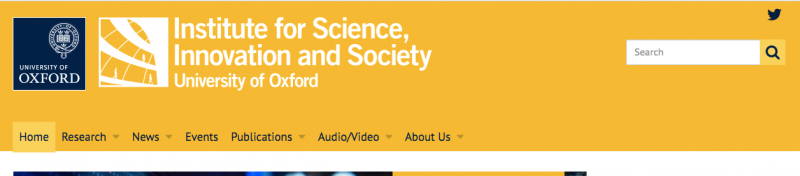
The Insis site header, with topbar, branding and navigation regions all set to the same strong yellow background colour.
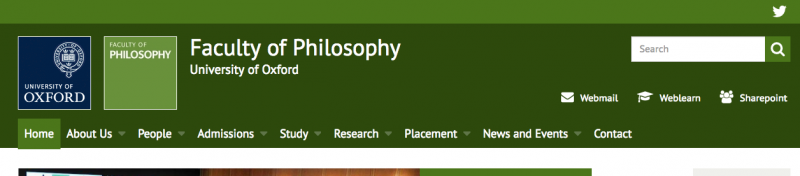
The Philosophy website site header, the topbar region has a pale green background, the branding and navigation regions set to a darker green background with white text.

The Research support website uses white text on a dark blue background for the text boxes of its tile item styles, used here in Carousel widget.
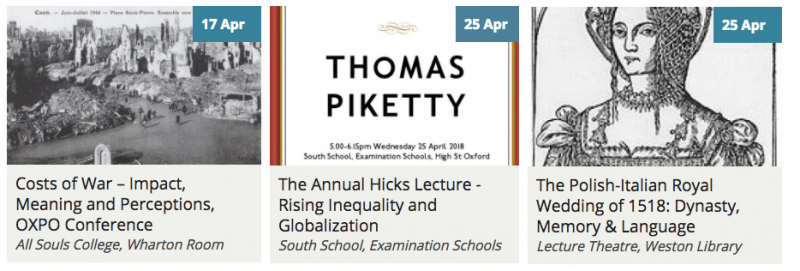
The history website uses white text on a dark teal background for infoboxes on its items styles.
For more details on how to manage the colour settings, please see our Mosaic documentation on colour management.